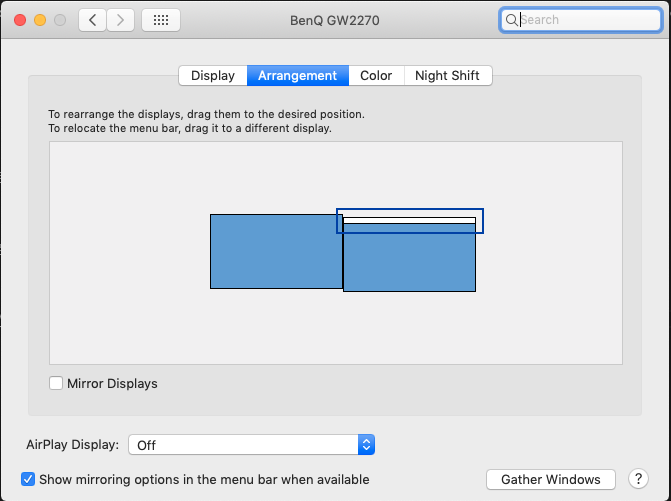Mac is absolutly a nearly perfect operating system for personal computers, but it has its limitations, one is about how to set primary display when you connect your Mac to more than one monitors.
Here are the steps:
- Go to system preferences.
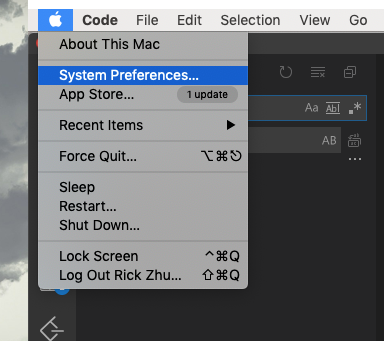
- Open the Display setting.

- Go to the Arrangement tab.
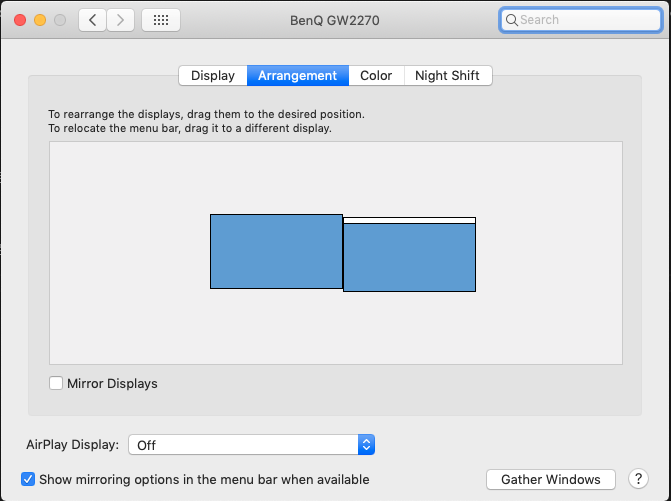
- Drag the white bar (rectangled in blue) to the monitor which you want to set as primary.